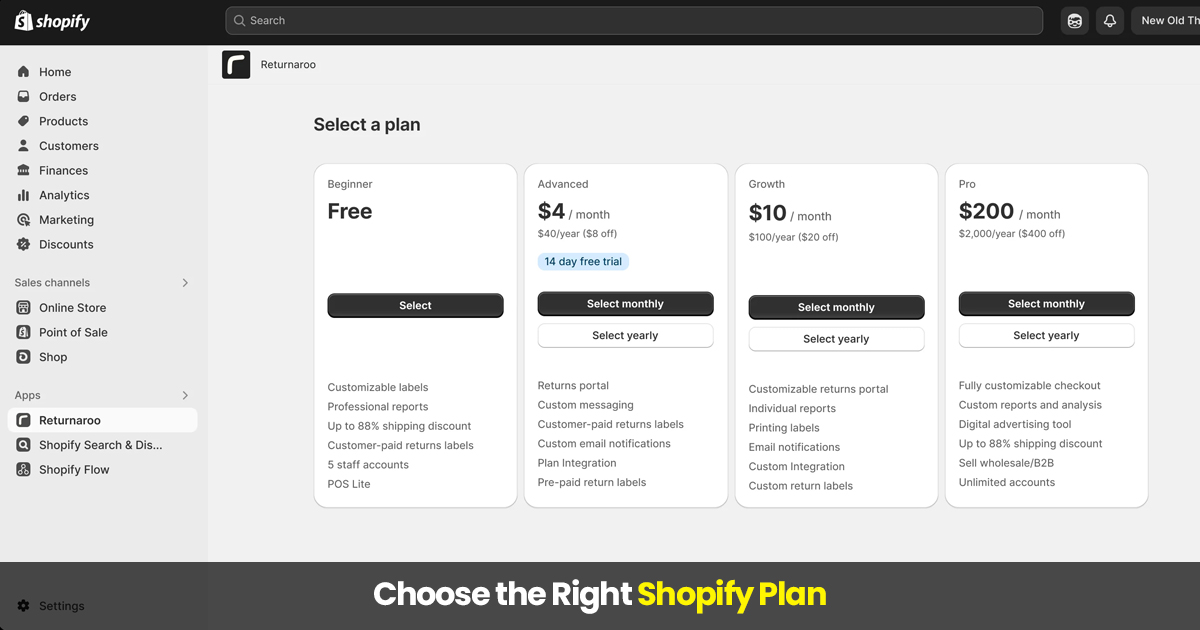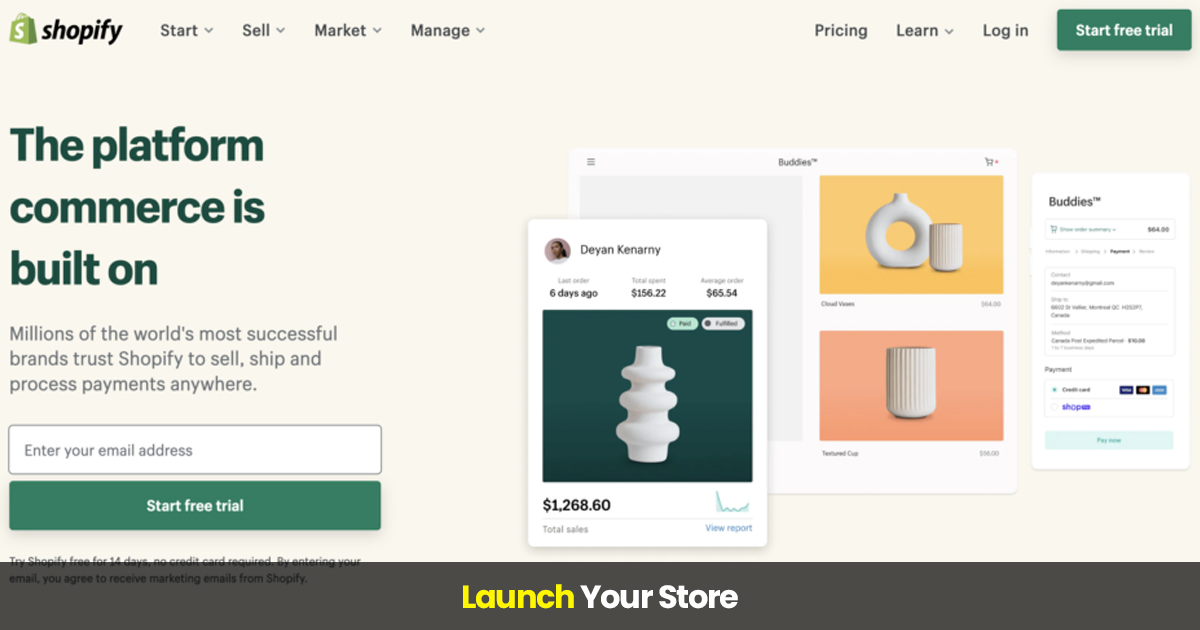Migrating your online store to Shopify can seem difficult, but it doesn’t have to be. With careful planning and the appropriate tools, you can streamline the process and save downtime. Here is a short guide that will assist you in negotiating the migration route.
Table of Contents
1. Choosing the Right Shopify Plan: A Guide
Shopify provides a range of plans to meet the demands and budgets of different businesses. Here is a quick rundown to help you choose the right plan.
1. Shopify Basic
- This is suitable for new ventures in the entrepreneurial realm.
- It offers essential features such as basic analytics, unlimited items, and round-the-clock support.
- This suits companies with a limited product variety and a lower sales volume.
2. Shopify
- Opt for when your company is expanding.
- It offers premium features such as lower transaction fees, more staff accounts, and professional reports.
- It is ideal for enterprises with a reasonable product portfolio and growing sales.
3. Shopify Advanced
- Designed for large-scale businesses.
- Provides sophisticated reporting, additional staff accounts, and lower transaction fees.
- Ideal for organizations with a vast product portfolio and a high sales volume.
4. Shopify Plus
- Tailored to enterprise-level businesses.
- Comprehensive features include custom checkout, comprehensive reporting, and personal support.
- Suitable for enterprises with complicated requirements and huge sales volumes.
Key factors to consider when choosing a plan
- Product catalog size: What many products do you intend to sell?
- Sales volume: How much income are you expecting to generate?
- Staff requirements: How many employees will need access to your store?
- Advanced Features: Do you require additional functionality, such as custom checkout or advanced reporting?
- Budget: How much do you intend to spend on a monthly subscription?
Tips for choosing the right plan
- Begin with a basic plan: You can always upgrade as your business expands.
- Consider your long-term objectives: Select a strategy to facilitate your growth.
- Take advantage of the Shopify free trial: Test various plans to see the best fit for your company.
- Consult a Shopify expert: If you’re unclear about which plan to choose, see a Shopify professional.
You can choose the Shopify plan that will assist you in reaching your business objectives by carefully weighing these elements.
2. Data Migration: A Smooth Transition to Shopify
Data transfer is an important phase in the Shopify migration process. It entails migrating critical data from your current platform to your new Shopify store. Here’s a breakdown of the procedure:
1. Export Your Data
- Identify Critical Data: Determine which data, such as products, customers, orders, and blog entries, should be moved.
- Export Tools: Use the built-in export tools on your platform or third-party apps to extract the essential data.
- Select the Right Format: Export your data in a compatible format, such as CSV or XML, to guarantee a smooth import to Shopify.
2. Prepare Your Data for Import
- Clean and Organize: Remove any extraneous data and arrange it in a clear and structured manner.
- Format the data correctly: Ensure that your data is properly prepared to meet Shopify’s import criteria.
- Handle Image and Media: Prepare photos and other media files for import, optimizing for web use.
3. Import Data into Shopify
- Use Shopify’s Built-in Import Tools: Shopify offers simple tools for importing products, customers, and other information.
- Consider employing third-party migration programs for complex or large-scale data transfers.
- Verify Imported Data: After the import, thoroughly verify the data to guarantee its accuracy and completeness.
Tips for a Successful Data Migration
- Make a backup of your existing data before beginning the conversion procedure.
- Test the import process: Conduct a test migration on a small sample of data to discover and resolve any difficulties.
- Seek Expert Assistance: If you run into problems or have a complicated migration, speak with a Shopify expert.
- Be patient. Data migration can be time-consuming, so be patient and allow enough time for the procedure.
By following these procedures and taking the advice provided, you can ensure a smooth and quick data migration to your Shopify site.
3. Theme Customization: Tailoring Your Shopify Store
A well-designed theme is essential for developing an eye-catching and user-friendly online store. Shopify provides a variety of themes to select from, each with its distinct look and capabilities. Here’s how to customize your Shopify theme.
1. Choosing the Right Theme
- Consider your brand: Choose an issue that’s in step with your brand’s aesthetic and values.
- Prioritize functionality: Make sure the theme satisfies your unique requirements, such as product display, checkout procedure, and mobile responsiveness.
- Review and Ratings: Check the theme’s reviews and ratings to determine its quality and performance.
- Consider Customization Options: Select a theme with flexibility and customization options to personalize it to your specific vision.
2. Customizing Your Theme
- Shopify Theme Editor: You may use Shopify’s built-in theme editor to make basic adjustments like changing colors, fonts, and layouts.
- Liquid Code: To make more complex changes, update the theme’s Liquid code. However, this needs technical understanding and should be approached with caution.
- Hire a Designer or Developer: If you lack the essential expertise, consider hiring a pro to personalize your theme.
3. Key Areas to Customize
- Homepage: Design a visually appealing homepage that successfully displays your products and brand story.
- Product Pages: Create product pages that showcase important information such as product descriptions, photos, and prices.
- Optimize the checkout process to reduce cart abandonment and improve the overall shopping experience.
- Mobile Optimization: Make sure your theme is fully responsive and offers a seamless purchasing experience on mobile devices.
Tips for Effective Theme Customization
- Begin with a Clean Theme: Use a simple theme and progressively add elements.
- Thorough Testing: To ensure the best performance, test your adjustments on several devices and browsers.
- Prioritize User Experience: Ensure that your theme is easy to use and gives a great user experience.
- Invest in high-quality product photos to improve your store’s visual attractiveness.
- Consider Your Brand’s Voice and Tone: Use language and imagery that express your brand’s personality.
By adhering to these rules and utilizing Shopify’s strong theme customization capabilities, you can develop a distinct and engaging online store that reflects your brand’s personality.
4. App Integration: Enhancing Your Shopify Store’s Functionality
Shopify’s app store provides a wide range of apps to help you expand your store’s capabilities. By integrating the proper apps, you may streamline processes, improve customer experience, and increase sales. Here’s how to integrate apps into your Shopify store.
1. Identify Your Needs
- Analyze your store’s requirements. Determine which aspects of your company could benefit from app integration, such as shipping, marketing, customer support, or financial management.
- Consider your budget. Determine the pricing of the apps you’re interested in and plan your budget accordingly.
- Prioritize essential apps. Focus on integrating apps that will have the most impact on your company.
2. Choose the Right Apps
- Research and Compare: Browse the Shopify App Store to identify apps that meet your exact requirements.
- Read Reviews and Ratings. Consider the app’s reputation and user reviews while evaluating its quality and performance.
- Check compatibility: Make sure the app works with your Shopify plan and any other applications you’re using.
- Consider Future Growth: Select apps that will scale with your company as it expands.
3. Integrate Apps into Your Store
- Install Apps: Log in to your Shopify admin and go to the App Store. Search for the chosen app and select “Add app.”
- Follow the Installation Instructions: Follow the app’s unique installation procedures, which may include giving API keys or other credentials.
- Configure app settings: Customize the app’s settings to meet your store’s needs.
- Test app functionality: Thoroughly test the app’s features to confirm they function as intended.
Popular Shopify Apps to Consider
- Shipping apps provide efficient shipping and label printing.
- Marketing applications include email marketing, social media marketing, and SEO.
- Customer service apps include live chat, email support, and help desks.
- Financial applications include accounting, inventory management, and payment processing.
Tips for Successful App Integration
- Start with essential apps: Integrate a few key apps first, then add additional as needed.
- Monitor app performance and update them regularly.
- Be Aware of App Costs: Think about the continuous costs of app subscriptions and use fees.
- Thoroughly test your store’s functionality after each app integration to avoid any unforeseen complications.
- Seek Help: If you have any issues, contact the app’s creator or Shopify support for assistance.
By strategically integrating the correct apps into your Shopify business, you can boost functionality, productivity, and, eventually, sales.
5. Redirects and SEO: Ensuring a Smooth Transition
When switching to Shopify, it is critical to use suitable redirects and SEO tactics to preserve website traffic and search engine rankings.
Redirects
Redirects are essential for directing visitors from your old website to the relevant pages on your new Shopify store. This prevents 404 errors and guarantees a consistent user experience.
Types of Redirects
301 Redirect: Permanently transfers a URL to a new one. This is the most typical sort of redirect utilized during website migrations.
302 Redirect: Temporarily redirects a URL to a new one. This is commonly used for testing and maintenance purposes.
How to Implement Redirects
- Use Shopify’s Built-in Redirect Tool: Shopify includes a simple tool for creating 301 redirects from old to new URLs.
- Utilize the .htaccess file: If you require more complicated redirects, you can create them yourself by editing yours. .htaccess file.
- Consider a third-party program: For more advanced redirect management, utilize a third-party program such as Redirect Guru.
Transferring SEO Information
- Meta Titles and Descriptions: Move your old website’s meta titles and descriptions to the appropriate pages of your Shopify store.
- URL Structure: Use a consistent and SEO-friendly URL structure for your items and pages.
- Image Alt Text: To boost accessibility and SEO, use descriptive alt text with your product photographs.
Optimizing Your Shopify Store
- Keyword Research: Find relevant keywords for your products and services and use them in your product titles, descriptions, and meta tags.
- On-Page SEO: Fill your product pages, blog articles, and other material with relevant keywords and metadata.
- Site Speed: Improve your website’s loading speed for a better user experience and search engine rankings.
- Mobile Optimization: Ensure that your Shopify store is adequately optimized for mobile devices.
- Acquire high-quality backlinks from reliable websites to increase your domain authority.
Monitoring and Analysis
- Track Website Traffic: Use Google Analytics to monitor your website’s traffic and detect problems.
- Check Your Search Engine Ranks: You may track your search engine ranks using tools such as Google Search Console.
- Make adjustments as needed. Continuously analyze your website’s performance and alter your SEO strategy as needed.
6. Test Thoroughly: Ensuring a Flawless Launch
Before launching your Shopify store, you should do extensive testing to identify and resolve any potential difficulties. Here are the essential topics to specialize in.
Functional Testing:
1. Product Pages
- Verify the accuracy of the product information, photos, and pricing.
- Test the “Add to Cart” and “Buy Now” buttons.
- Consider product variations and choices.
2. Checkout Process
- Simulate the checkout process using various payment options and mailing addresses.
- Ensure that the tax and shipping prices are right.
- Test the order confirmation email.
3. Search Functionality
- Test the search bar to ensure it returns accurate results.
- Check the auto-suggest feature.
4. Navigation
- Ensure that all menu items and links work properly.
- Test the sitemap and search capabilities.
Design and User Experience Testing
1. Visual Appeal
- Ensure that the theme is visually appealing and compatible with your branding.
- Check the font size, color scheme, and image quality.
2. User Experience
- Check the site’s loading speed.
- Check sure the website is easy to use.
- Check the responsiveness of the mobile device.
3. Accessibility
- Ensure that the web site is accessible to persons with disabilities.
- Check screen reader compatibility.
Performance Testing
1. Load Testing
- Check the site’s loading speed.
- Check to make sure the website is easy to use.
- Check the responsiveness of the mobile device.
2. Speed Testing
Use tools like Google PageSpeed Insights to assess website speed.
Optimize pictures, minify code, and use browser cache.
Security Testing
1. Vulnerability Scanning
- Use security scanning tools to find and remedy flaws.
- Keep Shopify and your apps up to speed with the most recent security fixes.
2. Payment Gateway Security
- Ensure that your payment gateway is safe and meets industry requirements.
Cross-Browser and Device Testing
1. Test on Different Browsers
- Ensure that your payment gateway is safe and meets industry requirements.
2. Test on Different Devices
- Test the website across a range of screen sizes and devices, including desktop, tablet, and mobile.
You can guarantee a seamless launch and a satisfying user experience by carrying out extensive testing. To obtain a variety of opinions, don’t forget to include your team members or beta testers.
7. Launching Your Shopify Store: A Final Checklist
Well done! You have successfully handled the challenges of the Shopify migration. The last step, opening your store, is now necessary. Before you launch:
1. Review All Settings
- Shipping: Verify that your carrier settings and shipping charges are correct.
- Taxes: Check that tax settings adhere to national and international tax regulations.
- Payment Gateways: Verify that the payment gateways you have selected are operational and set up appropriately.
- Domain Name: Verify that your Shopify store is linked to and accessible from your domain name.
2. Test Your Store
- Desktop and Mobile: Test your store across a range of browsers and devices.
- Checkout Procedure: To guarantee a seamless client experience, mimic a transaction.
- Test the product’s search and filtering capabilities.
- Check that the shipping and tax calculations are correct.
3. Inform Your Team
- Marketing Team: Disseminate any pre-launch marketing initiatives along with the launch date.
- Customer Service Team: Let them know about any possible problems or frequently asked questions.
4- Set Up Analytics
- Google Analytics: Monitor user activity and website traffic.
- Additional Analytics Resources: Utilize resources like social media analytics or Google Ads to gauge the effectiveness of marketing campaigns.
Launching Your Store
- When choosing a launch time, take into account the time zones and internet habits of your target audience.
- Verify Everything Again: To make sure everything is in order, one final review.
- In press the “Publish” button: Launch your store.
- Keep an eye on your store.
- Look for mistakes: Keep an eye out for any technological problems with your store.
- Track Sales and Traffic: Examine the success of your store using analytics tools.
- Answer Questions from Customers: Respond quickly to inquiries and issues from customers.
Post-Launch Tips
- Continue Testing: Check your store frequently for upgrades and new features.
- Collect Feedback: To get feedback, use surveys or customer reviews.
- Optimize Your Store: Constantly improve the user experience and performance of your store.
- Keep Up: Follow Shopify’s best practices and the newest features.
By following these steps and maintaining a proactive approach, you can ensure a successful launch and ongoing growth for your Shopify store.
Conclusion
You may easily move your online business and benefit from Shopify’s robust features by following these steps and utilizing its intuitive interface. Keep in mind that Shopify’s community of experts and comprehensive support resources are always here to assist if you run into any problems.