In today’s fast-paced digital world, small businesses must take every advantage to remain competitive. Marketing automation tools and technologies can help optimize procedures, personalize customer interactions, and increase ROI.. Here are ten of the top choices:
Table of Contents
1- HubSpot
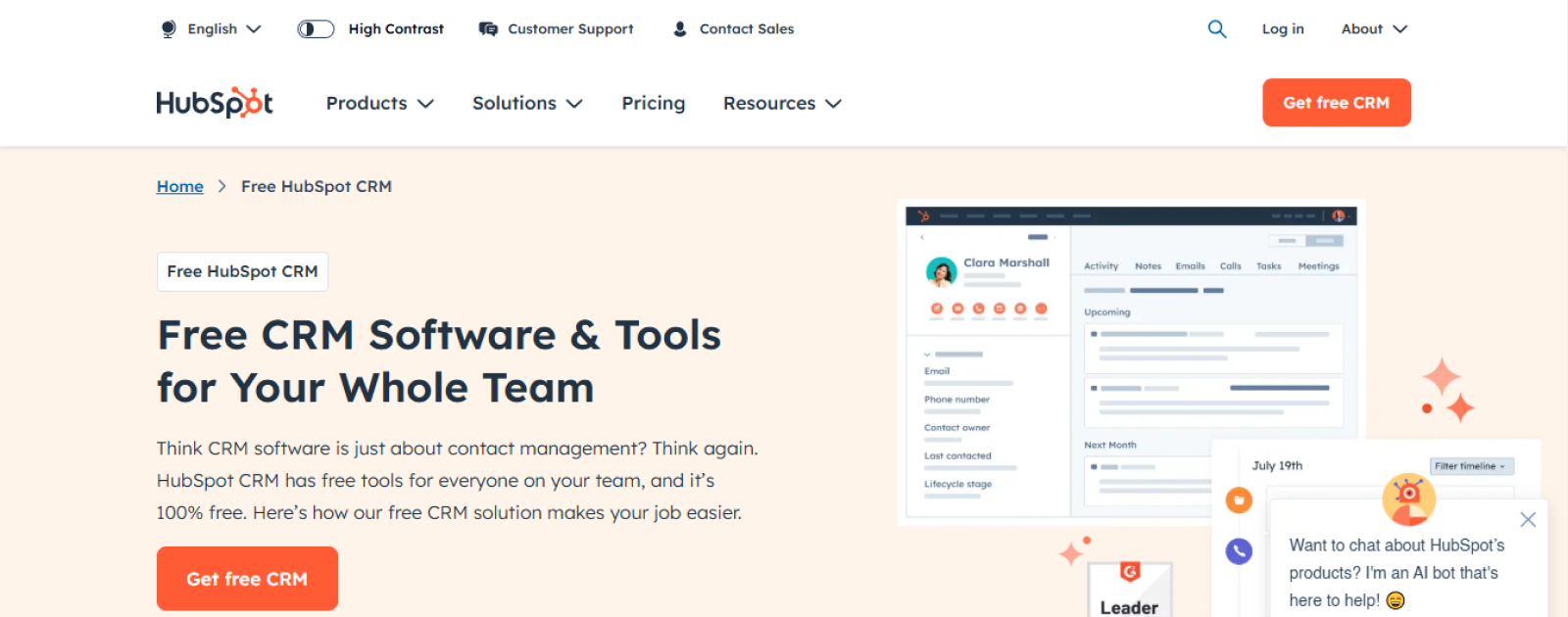
HubSpot is a renowned marketing automation software that provides organizations with comprehensive capabilities. Here’s the breakdown.
Key Features
- CRM: At its foundation, HubSpot includes a powerful CRM system that allows you to track interactions with leads and customers, manage contacts, and receive useful insights into their behavior.
- Email Marketing: Create and deliver professional email campaigns, automate follow-up sequences, and tailor messages to individual tastes.
- Landing Pages and Forms: Create high-converting landing pages and forms to draw in prospects and expand your email list.
- Marketing Automation: Automate repetitive operations such as email nurturing, lead scoring, and social media publishing to save time and improve efficiency.
- Content Management System (CMS): Write and publish compelling blog posts, website pages, and other content directly on the HubSpot platform.
- Social media management includes scheduling and publishing posts across several social media sites, monitoring interactions, and tracking your social media performance.
- Reporting and Analytics: Use extensive reports and dashboards to gain useful insights into your marketing initiatives, including data such as website traffic, conversion rates, and ROI.
Benefits
- Increased Efficiency: Automate tedious tasks, allowing your staff to focus on more strategic objectives.
- Improved Lead Generation: Use targeted marketing and personalized messages to better attract and nurture leads.
- Enhanced Customer Relationships: Strengthen customer relationships by providing personalized experiences and timely communication.
- Improved ROI: Monitor your marketing performance and make data-driven decisions to optimize your campaigns for optimal return.
- Scalability: HubSpot’s flexible plans and features allow you to easily scale your marketing efforts as your business grows.
Who is it for?
HubSpot is a versatile platform that a variety of businesses, including tiny startups and major enterprises can use. It’s especially suitable for companies that
- They want to boost their lead generation and conversion rates.
- To handle client interactions, you’ll need a complete CRM system.
- They want to automate their marketing procedures and boost productivity.
- Are you seeking a user-friendly platform with exceptional customer service?
If you’re looking into marketing automation technologies, HubSpot is worth investigating. Its extensive features, simple design, and excellent customer service make it a popular choice for organizations of all sizes.
2- Mailchimp
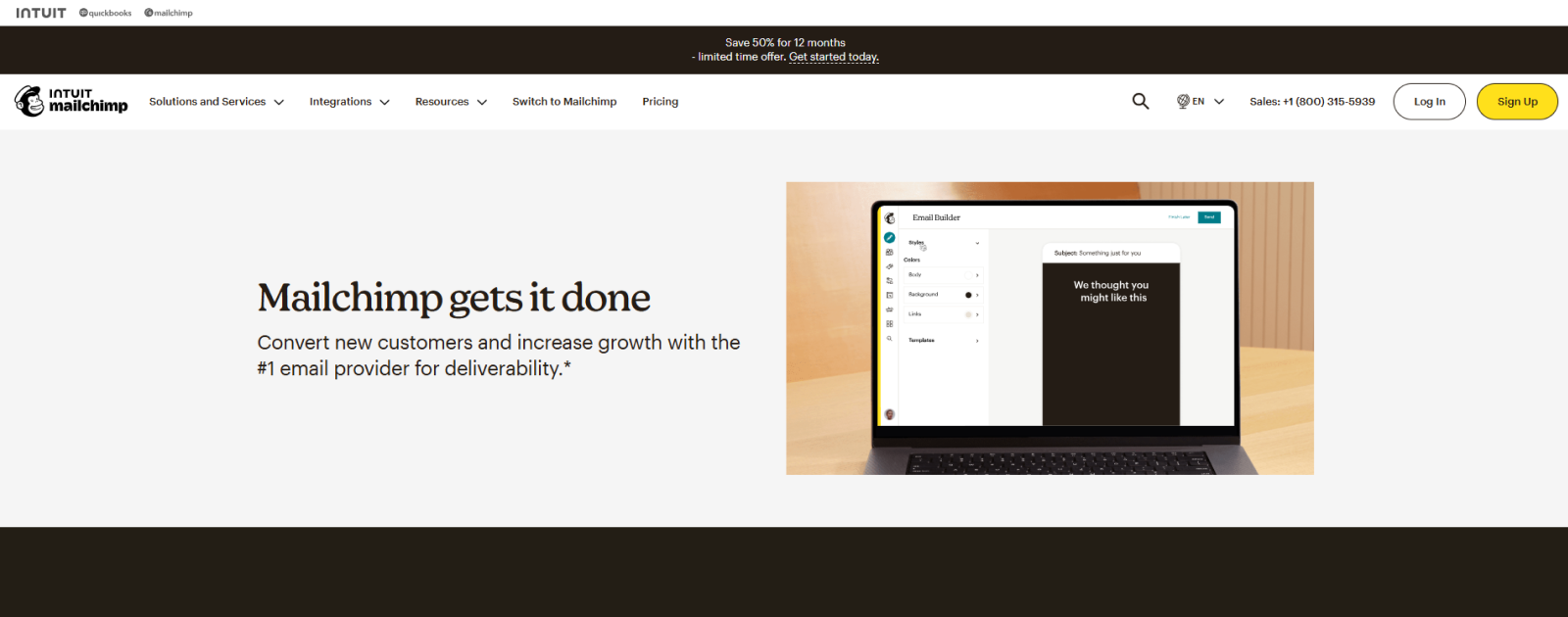
Mailchimp is a famous email marketing platform noted for its easy-to-use interface and comprehensive capabilities. While not as powerful as other enterprise-level solutions, it provides a solid basis for small firms and individual marketers.
Key Features
- Email Marketing: The fundamental component is email marketing, which allows you to construct visually appealing email campaigns, segment your audience, and track campaign results.
- Automation: Mailchimp includes simple automation services like automated welcome series, abandoned cart emails, and birthday messages.
- Landing Pages: Use simple landing pages to acquire leads and build an email list.
- CRM: Basic CRM capabilities include contact management, interaction tracking, and audience segmentation based on behavior.
- Social Media Integration: Schedule and publish posts on social media networks such as Facebook and Twitter.
Benefits
- Mailchimp is noted for its user-friendly layout, which allows newbies to easily browse and use the platform.
- Affordable Pricing: Provides a free plan for consumers with tiny email lists, with subscription plans available at a variety of prices.
- Excellent Customer assistance: Offers a wide range of resources, including tutorials, documentation, and customer assistance.
Limitations
- Mailchimp’s automation capabilities are more rudimentary than those of other competitors, and they may be insufficient for sophisticated marketing operations.
- Basic CRM functionality is limited when compared to dedicated CRM platforms.
Who is it for?
- Small companies and individual marketers: Its user-friendly interface and low pricing make it an excellent choice for individuals new to email marketing.
- Businesses with minimal automation requirements: If your automation needs are straightforward, Mailchimp can efficiently meet them.
- Those looking for a cost-effective solution: The free plan and low-cost premium options make it an inexpensive option.
Mailchimp is an excellent email marketing software that strikes a decent mix between capabilities and ease of use. While it may not be the greatest option for enterprises with complicated automation requirements or those that want comprehensive CRM capability, it is an excellent alternative for small firms and individuals looking to expand their email marketing presence.
3- ActiveCampaign
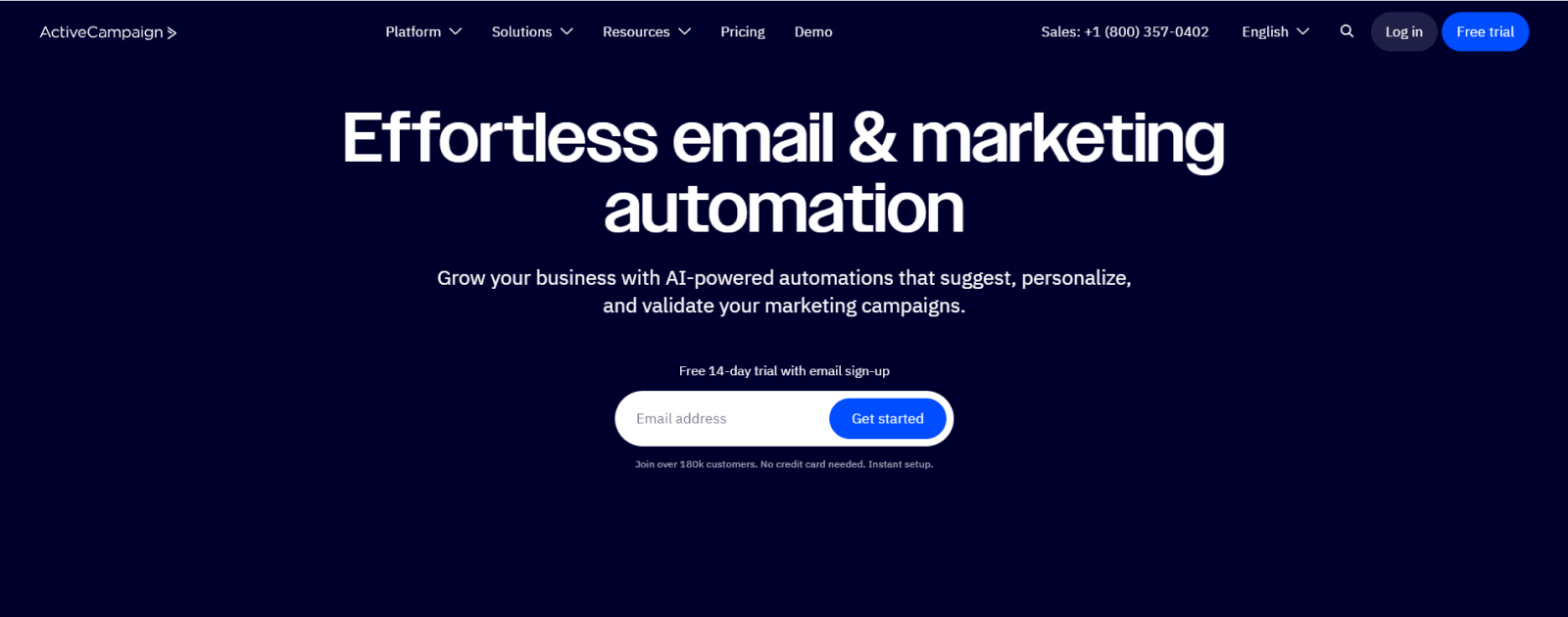
ActiveCampaign is a strong marketing automation platform that extends beyond traditional email marketing. It is noted for its extensive features and emphasis on customer experience automation.
Key Features
- Email Marketing: Design visually appealing emails, segment your target demographic, and monitor campaign results.
- Marketing Automation: With powerful automation features, you can build complicated workflows, personalize messages, and trigger actions depending on consumer behavior.
- Sales Automation: Tools such as deal pipelines, contact scoring, and automated sales tasks can assist expedite your sales process.
- CRM: An integrated CRM system enables you to manage contacts, track interactions, and obtain important insights into customer behavior.
- SMS Marketing: Include SMS marketing in your campaigns to contact clients via their mobile devices.
- Engage with website visitors in real-time by utilizing the built-in chat feature.
Benefits
- Comprehensive Automation: ActiveCampaign excels with complicated automation, allowing you to design sophisticated workflows that respond to client behavior.
- consumer Experience Focus: The platform prioritizes personalizing consumer experiences across all touchpoints.
- Strong Sales Automation: Features like deal pipelines and contact scoring assist sales teams in closing more deals.
- Robust reporting and analytics: Detailed reports and dashboards provide vital insights into your marketing and sales performance.
Who is it for?
- Businesses that value customer experience: If you want to develop personalized and engaging customer journeys, ActiveCampaign is a viable option.
- Companies with sophisticated marketing and sales processes: Its advanced automation capabilities can manage even the most complex operations.
- Businesses seeking a complete, all-in-one platform: ActiveCampaign integrates marketing automation, sales automation, and CRM into one platform.
ActiveCampaign is a smart and feature-rich platform that may greatly improve your marketing and sales operations. While it may have a higher learning curve than other products, its robust capabilities and emphasis on customer experience make it an excellent investment for many firms.
4- GetResponse
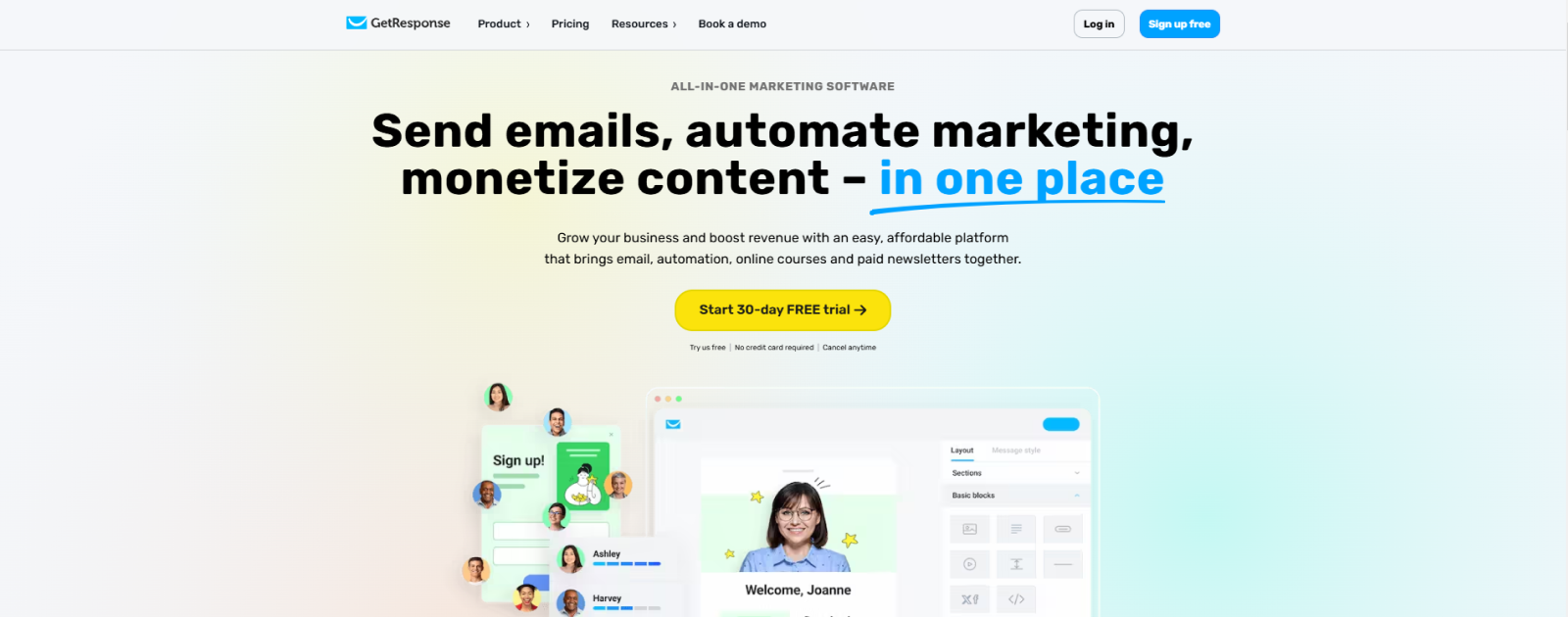
GetResponse is a flexible marketing automation software that provides services beyond email marketing.
Key Features
- Email Marketing: Create excellent emails using a drag-and-drop editor, segment your audience, and track campaign performance.
- Automation: Create complicated marketing automation workflows such as email sequences, lead scoring, and triggered campaigns.
- Landing Pages and Forms: Use high-converting landing pages and forms to collect leads.
- Webinars: Create and promote webinars using built-in registration, attendance monitoring, and automated follow-up.
- Sales Funnels: Create and manage sales funnels using automated stages to help clients through the purchasing process.
- SMS Marketing: Send out targeted SMS messages to your consumers.
- CRM: The basic CRM capabilities allow you to manage contacts and track interactions.
Benefits
- Comprehensive capabilities: GetResponse has a wide range of capabilities, making it an excellent solution for businesses with a variety of marketing requirements.
- User-Friendly Interface: The platform is simple to use, with a drag-and-drop interface for sending emails and automating tasks.
- Affordable Pricing: Provides a range of pricing options to suit various budgets.
- Webinar hosting is a valuable service for organizations that rely on webinars to generate leads and engage customers.
Who is it for?
- Businesses that require a dynamic platform with a diverse set of features.
- Companies that use webinars for lead generation and client engagement.
- Those seeking a platform that strikes a decent mix between features and pricing.
GetResponse is a reliable marketing automation software that provides a comprehensive suite of features at an affordable price. Its adaptability and user-friendly design make it an attractive option for organization’s of all sizes.
5- ConvertKit
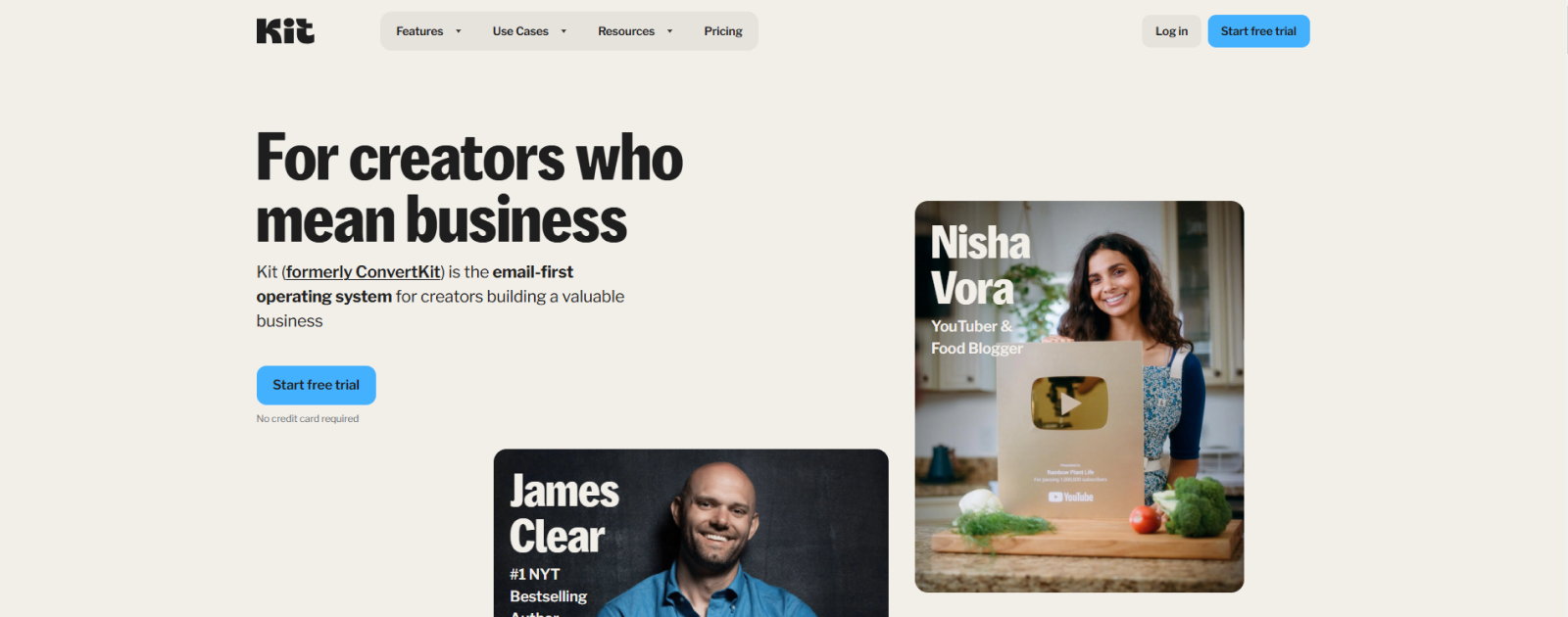
ConvertKit is a famous email marketing platform created exclusively for creators and bloggers. It is well-known for its easy-to-use interface and emphasis on producing visually appealing emails.
Key Features
- Email Marketing: Create visually appealing emails that prioritize design and deliverability.
- Landing Pages: Create high-converting landing pages to generate leads and expand your email list.
- Forms: To collect subscriber information, create a variety of forms, such as embedded forms, pop-up forms, and landing pages.
- Automation: Create basic email sequences and automate welcome series, abandoned cart emails, and other straightforward workflows.
- Segmenting your audience based on their interests, behavior, and other variables allows you to provide tailored communications.
Benefits
- User-Friendly Interface: ConvertKit is noted for its intuitive design and ease of use, making it simple for newcomers to navigate.
- The platform focuses on beautiful email design and provides tools for creating visually appealing campaigns.
- Creator-Focused: Features are specifically suited to the demands of creators and bloggers.
Limitations
- Limited Advanced Automation: In comparison to some competitors, ConvertKit’s automation capabilities are more basic and may not be adequate for complicated marketing workflows.
- CRM Features: CRM functionality is restricted when compared to dedicated CRM platforms.
Who is it for?
- Bloggers and Creators: Its emphasis on design and ease of use makes it excellent for anyone seeking to produce visually appealing email campaigns.
- Businesses with simple automation requirements: ConvertKit can efficiently handle your basic automation requirements.
- Those that value design and aesthetics: If you want visually beautiful emails, ConvertKit is a solid contender.
ConvertKit is a user-friendly and graphically appealing email marketing platform ideal for artists and bloggers. While its automation features may be restricted for some firms, it provides a solid basis for growing an email list and communicating with your target audience.
6- Keap
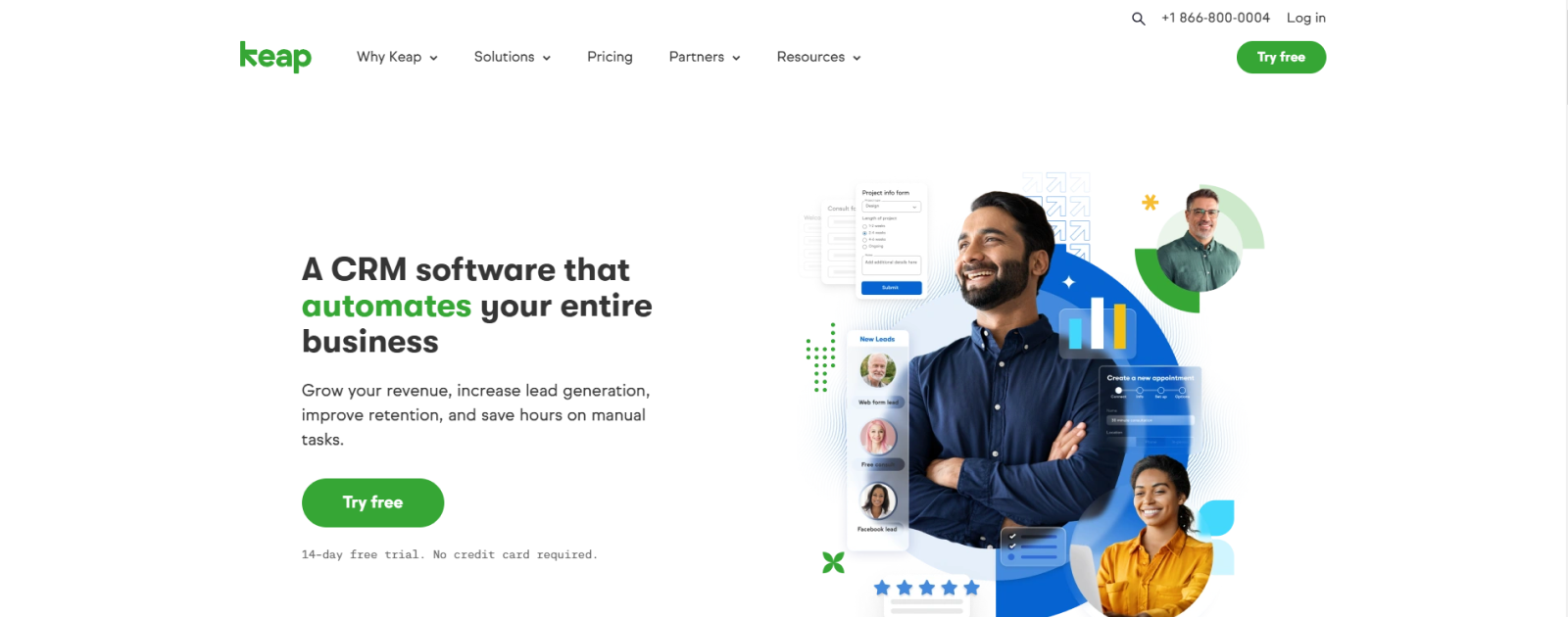
Keap (previously Infusionsoft) could be a strong marketing automation platform that mixes CRM, sales automation, and marketing technologies.
Key Features
- CRM: A powerful CRM system enables you to maintain contacts, track interactions, and manage sales pipelines.
- Sales Automation: Automate sales processes such as appointment scheduling, follow-ups, and proposals.
- Create complicated marketing automation workflows, such as email sequences, lead scoring, and triggered campaigns.
- Email Marketing: Send professional emails, segment your target, and monitor campaign results.
- Landing Pages and Forms: Use high-converting landing pages and forms to collect leads.
- E-commerce Integration: Use e-commerce platforms to monitor sales, manage orders, and generate follow-up messaging.
Benefits
- Integrated CRM and Sales Automation: Keap effortlessly connects sales and marketing processes to provide a complete picture of your customer interactions.
- Create complicated and sophisticated automation workflows to help streamline your sales and marketing processes.
- Comprehensive Features: Includes CRM, sales automation, marketing automation, and e-commerce connectivity.
Who is it for?
- Small enterprises require a complete all-in-one platform: Keap combines CRM, sales automation, and marketing automation on a single platform.
- Businesses with complicated sales and marketing processes: Its tremendous automation features can handle the most complex tasks.
- Companies want to increase their sales productivity and client interactions.
Keap is a powerful and feature-rich platform that may dramatically boost your sales and marketing productivity. While it may have a higher learning curve than other products, its robust capabilities and integrated approach make it an excellent investment for many firms.
7- Ontraport
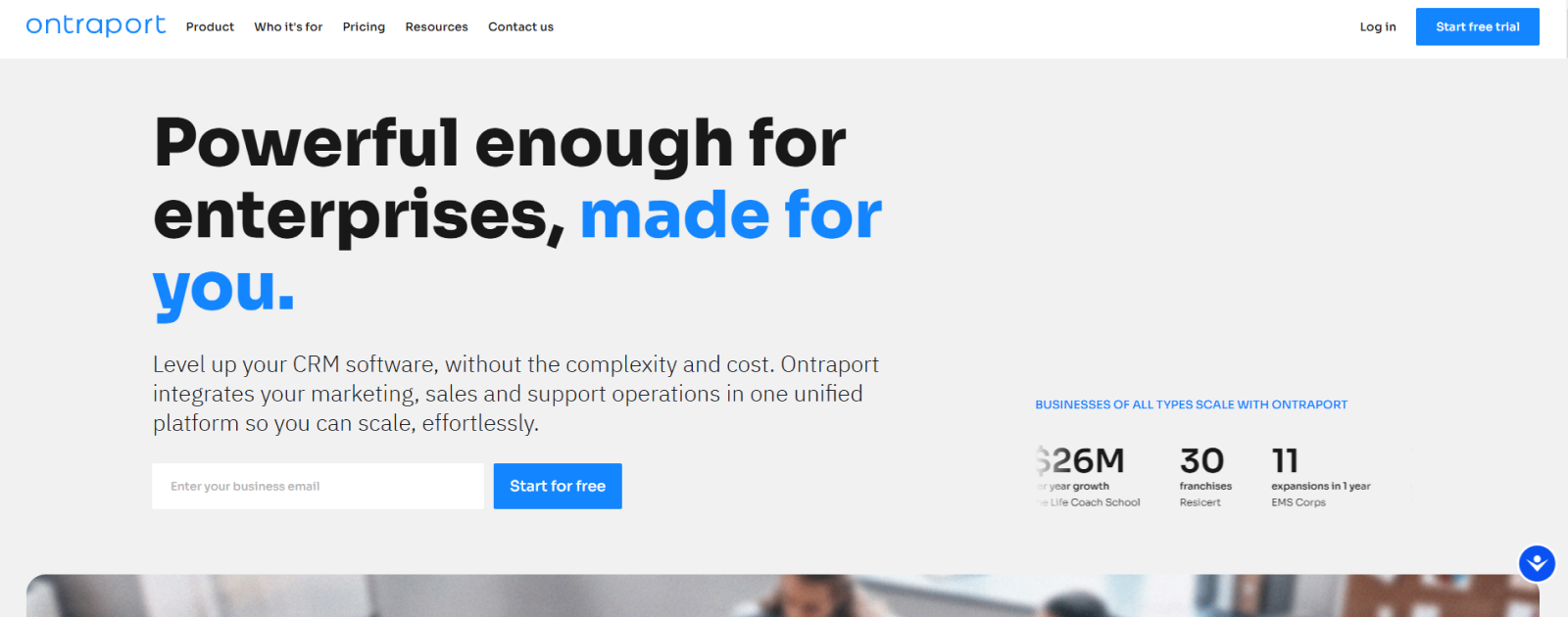
Ontraport is a highly effective marketing automation platform noted for its superior features and adaptability.
Key Features
- Create advanced marketing automation workflows, such as email sequences, lead scoring, and triggered campaigns.
- CRM: A strong CRM system enables you to maintain contacts, track interactions, and manage sales pipelines.
- E-commerce Integration: Connect to e-commerce platforms to track sales, manage orders, and generate follow-up messaging.
- Landing Pages and Forms: Design high-converting landing pages and forms to capture leads.
- Sales Automation: Automate sales tasks like appointment setting, follow-ups, and proposals.
- Customizable Workflows: With Ontraport, you may develop highly customized workflows to meet your individual business needs.
Benefits
- Advanced Automation Capabilities: Ontraport excels in complicated automation, allowing you to design sophisticated workflows that respond to consumer behavior.
- High Level of Customization: you’ll personalize the platform to your individual business needs.
- Strong E-commerce Integration: Work seamlessly with e-commerce systems to streamline your sales and marketing processes.
Who is it for?
- Businesses with complex marketing and sales operations can enjoy its advanced automation capabilities and high level of customization.
- E-commerce Businesses: Its robust e-commerce integration simplifies sales and marketing for online firms.
- Companies that need a highly customizable and adaptable platform.
Ontraport is a robust and sophisticated marketing automation platform with many customization options and advanced capabilities. While it may have a longer learning curve than other tools, its versatility and power make it an excellent choice for enterprises with complicated requirements.
8- Brevo (formerly Sendinblue)
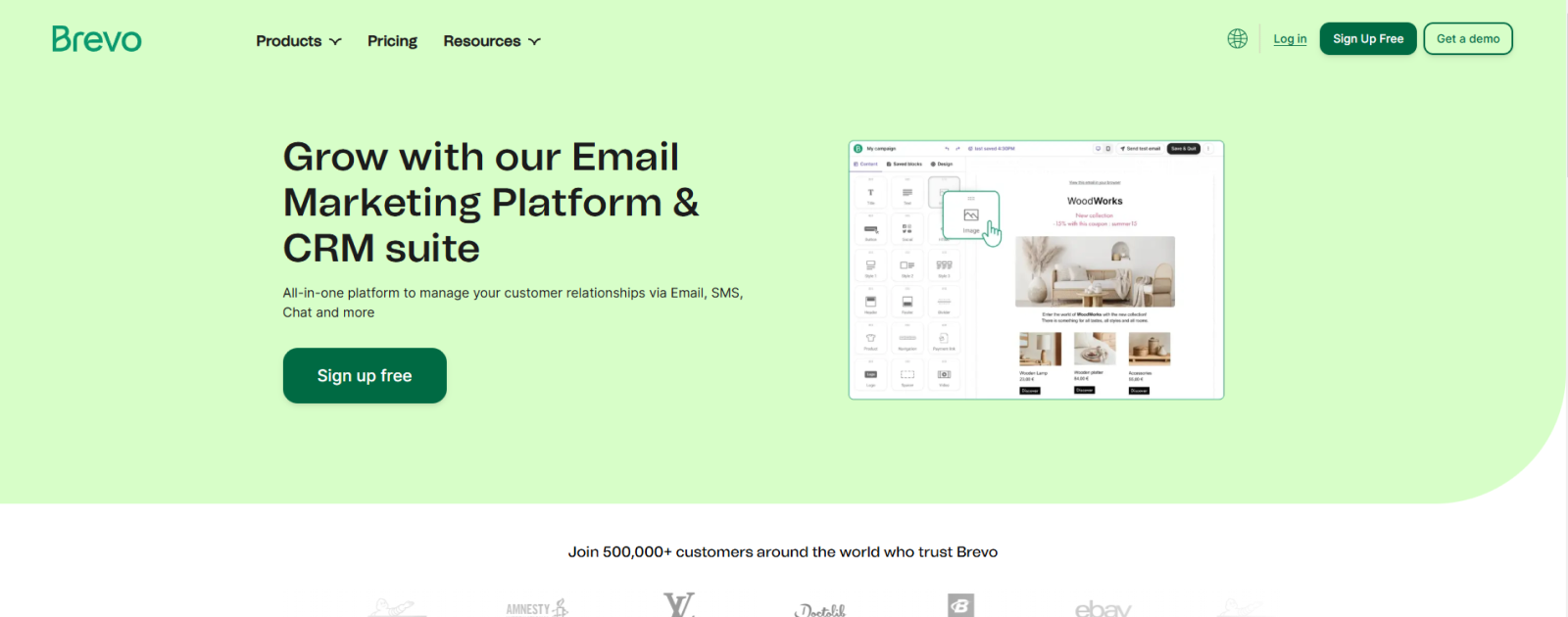
Brevo (formerly known as Sendinblue) is a famous all-in-one marketing platform that provides a variety of functions such as email marketing, SMS marketing, chat, and CRM.
Key Features
- Email Marketing: Design and deploy professional email campaigns, segment your target audience, and monitor campaign results.
- SMS Marketing: Send out targeted SMS messages to your consumers.
- Engage with website visitors in real time by utilizing the built-in chat feature.
- Marketing Automation: Create basic marketing automation workflows like email sequences and triggered campaigns.
- CRM: The basic CRM capabilities allow you to manage contacts and track interactions.
- Create and manage Facebook Ads campaigns on the Brevo platform.
Benefits
- Brevo provides both a free plan and reasonable paid options, making it accessible to enterprises of all sizes.
- Multi-channel Marketing: For a more thorough approach, combine email, SMS, and chat in your marketing campaigns.
- User-Friendly UI: The platform is pretty simple to use, with an intuitive UI and useful resources.
Limitations
- Limited Advanced Automation: Compared to some competitors, Bravo’s automation features are more basic and may not be adequate for complicated marketing workflows.
- CRM functionalities: The CRM functionalities are quite limited when compared to dedicated CRM platforms.
Who is it for?
- Small enterprises and startups: Its low prices and user-friendly interface make it an excellent choice for budget-conscious businesses.
- Businesses seeking for a multi-channel marketing platform: Brevo integrates email, SMS, and chat into campaigns.
- Those looking for an affordable alternative to more pricey platforms.
Brevo is a versatile and economical marketing platform that strikes a fair balance between features and ease of use. While it may not be the greatest option for enterprises that want complicated automation or advanced CRM capability, it is a solid candidate for small firms and those seeking a multi-channel marketing strategy.
9- AWeber
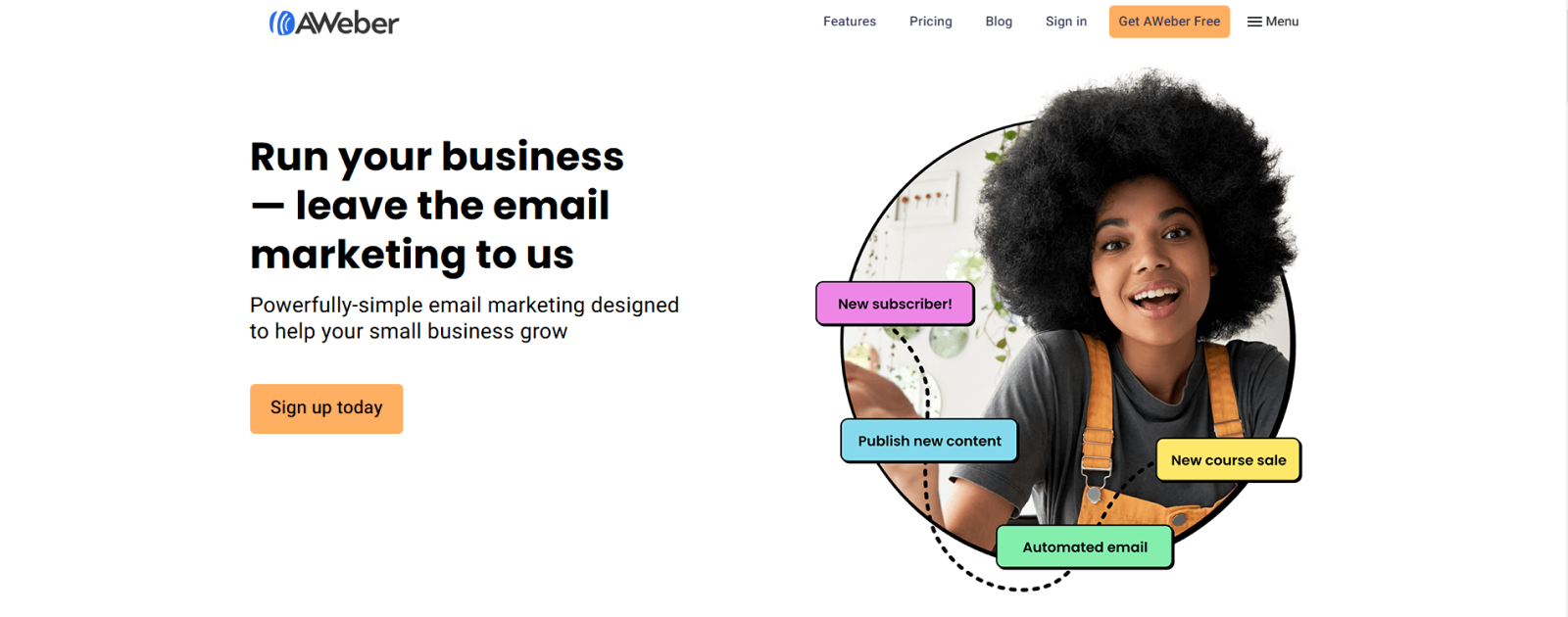
AWeber is a long-standing email marketing platform that prioritizes usability and deliverability.
Key Features
- Email Marketing: Design and deploy professional email campaigns, segment your target audience, and monitor campaign results.
- Automation: Create automatic email sequences, such as welcome series, abandoned cart emails, and triggered campaigns.
- Landing Pages: Use simple landing pages to acquire leads and build an email list.
- Sign-up Forms: Create a variety of sign-up forms, including embedded and pop-up options.
- Segmenting your audience based on their interests, behavior, and other variables allows you to provide tailored communications.
Benefits
- Ease of Use: AWeber is noted for its user-friendly interface, which makes it simple for newcomers to browse and utilize the platform.
- Strong Deliverability: AWeber has a proven track record of email deliverability, guaranteeing that your messages reach the inbox.
- AWeber is a well-known and dependable platform with a long history of helping businesses.
Limitations
- Limited Advanced Automation: AWeber’s automation capabilities are more basic than those of other competitors, which may be insufficient for sophisticated marketing workflows.
- Basic CRM functionality are limited when compared to dedicated CRM platforms.
Who is it for?
- Small enterprises and individual marketers: Its user-friendly interface and low pricing make it an excellent choice for individuals new to email marketing.
- Businesses with minimal automation needs: If your automation requirements are straightforward, AWeber can efficiently meet them.
- Those who prioritize simple use and delivery: AWeber is noted for its user-friendly UI and high delivery rates.
AWeber is a robust and dependable email marketing automation tool that is simple to use and provides an excellent combination of features and pricing. While its automation possibilities may be limited for some firms, it is a good competitor for those who value simplicity, deliverability, and a user-friendly interface.
10- Constant Contact
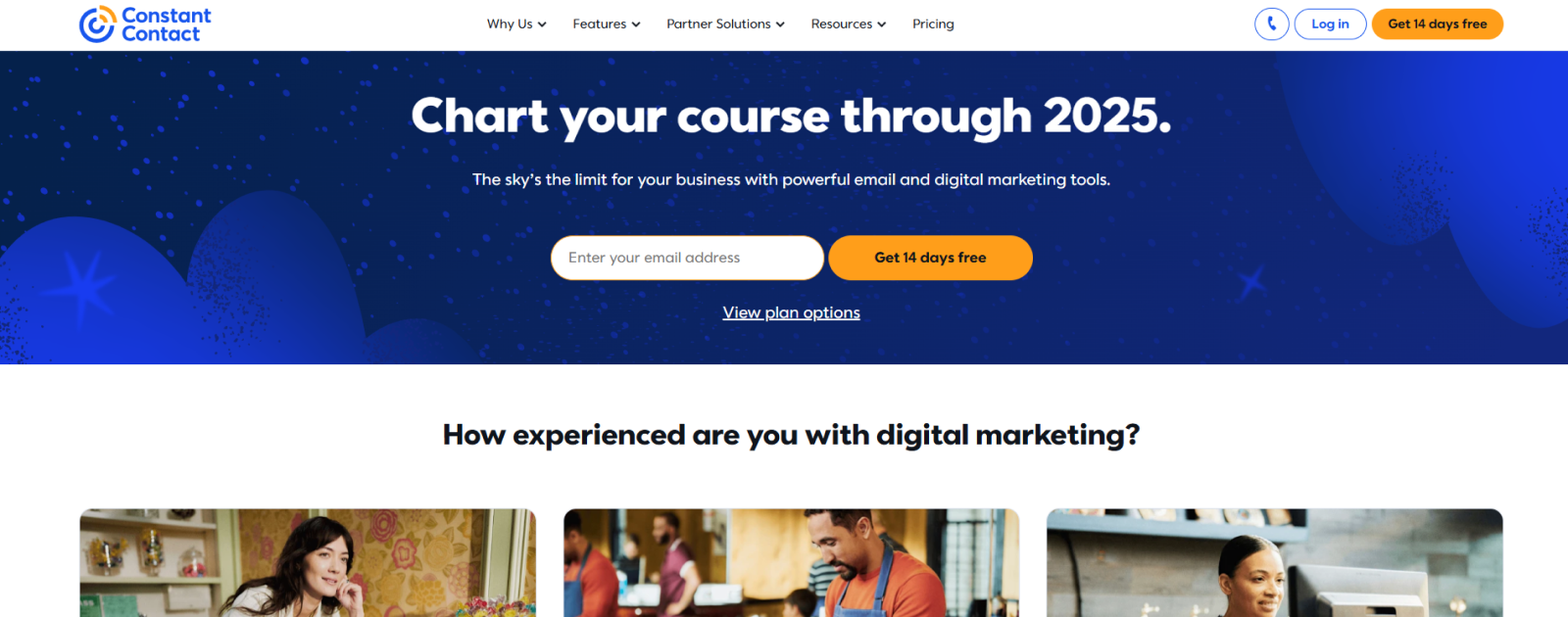
Constant Contact is an easy-to-use email marketing tool ideal for small enterprises and non-profit organizations.
Key Features
- Email Marketing: Design and deploy professional email campaigns, segment your target audience, and monitor campaign results.
- Automation: Create basic automatic email sequences, such as welcome series and birthday messages.
- Social Media Posting: Schedule and publish posts on social media networks such as Facebook and Twitter.
- Event Marketing: Tools for organizing and promoting events, both online and in-person
- Surveys and Polls: Create and distribute surveys and polls to solicit feedback from your target audience.
- Basic CRM tools enable you to take care of contacts and measure interactions.
Benefits
- Ease of Use: Constant Contact is noted for its user-friendly interface, which allows newbies to easily browse and use the platform.
- Strong Customer Support: Excellent customer service via phone, email, and live chat.
- Focus on small businesses: User-friendly features and low price make this solution ideal for small businesses and non-profit organizations.
Limitations
- Constant Contact’s automation features are more rudimentary than those of other competitors, and they may be insufficient for sophisticated marketing workflows.
- Basic CRM functionality are limited when compared to dedicated CRM platforms.
Who is it for?
- Small enterprises and non-profits: Its user-friendly layout and emphasis on ease of use make it an excellent alternative for individuals new to email marketing.
- Businesses that require basic automation: If your automation requirements are basic, Constant Contact can easily meet them.
- Those that value ease of use and outstanding customer service.
Constant Contact could be a user-friendly and dependable email marketing tool that’s ideal for little enterprises and non-profit organizations.. While its automation capabilities may be limited for some firms, its ease of use and great customer service make it a popular option.
Conclusion
Choosing the proper instrument is dependent on your specific requirements and budget. When making a decision, consider variables such as ease of use, available features, pricing, and customer support. Many tools provide free trials, so take use of them to determine which one is ideal for your organization.
This information is provided for general education and information purposes only, and does not represent financial, investing, or other professional advice. You can evaluate your site and have free consultation by our professional team.

